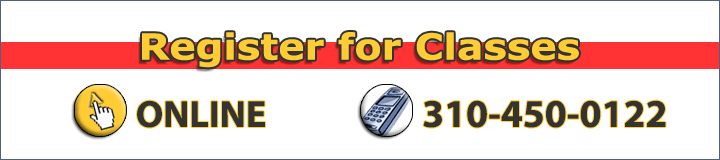|
|
Audience
Animate CC: Level 3 | Advanced Actionscript 3.0 is for Flash designers who have some experience with ActionScript and want to learn more advanced topics and features to enhance their designs.
Prerequisites
- Basic Computer Skills on Windows or Mac
- Have taken the Flash | Level 1 & Flash | Level 2 or equivalent knowledge
- Experience creating Flash designs and animation using the Timeline
- At least one year of Flash design experience
Adobe Animate CC : Advanced Design Training Outline
Introducing the Course
- Introducing the course
- Understanding the course format
- Discussing the course objectives
- Reviewing the course prerequisites
- Reviewing the course outline
Architecting a Animate CC Application
- Architecting with layers
- Architecting with Movie Clips
- Placing code in external ActionScript files
- Introducing object oriented programming concepts
- Working with Animate CC classes
- Writing methods, functions and event handlers
- Referencing dynamic variables using bracket notation
- Extending the Movie Clip class
- Detecting Movie Clip interactions with hitTest()
Working with Graphics
- Learning about Animate CC drawing models
- Using filters
- Using blends
- Creating filters and blends with ActionScript
- Introducing bitmap caching
Importing XML Data
- Learning about XML
- Using XML in Animate CC
- Accessing XML data
- Looping through XML data
Working with Text
- Implementing advanced anti-alias rendering
- Introducing the TextFormat class
- Formatting text with cascading style sheets
- Resizing text fields
Implementing Advanced Graphic Loading
- Creating reusable instance-based code
- Loading external media with MovieClipLoader
- Creating instances of the Animate CC Object class
- Introducing listeners and event handlers
- Understanding the MovieClipLoader event handlers
- Using createEmptyMovieClip() and getNextHighestDepth()
- Attaching Movie Clips
- Positioning visual elements dynamically
- Understanding swapping depths
Reviewing Animation Basics with ActionScript
- Creating Timeline-based custom easing
- Animating with ActionScript
- Interacting with the mouse location
- Adding easing via ActionScript
- Creating a mask with ActionScript
Learning Advanced Animation with ActionScript
- Introducing the Tween class
- Handling Tween class events
- Introducing the Transition classes
- Using Delegate to create a component listener
Styling and Skinning Components
- Styling components
- Skinning components with themes
- Skinning components manually
We offer Adobe Authorized Animate CC Training classes in Los Angeles, Newport, Sacramento, San Diego,
San Francisco, Austin, Phoenix, Dallas, Houston, Mechanicsburg, Chicago,
and many other cities throughout the country via our partner network.
We offer Group Training, Onsite Training, 1-on-1 Training, and Live Online Virtual Animate CC training nationwide.
|
Audience
Animate: Level 3| Actionscript 3.0 is for Animate actionscript programmers who want to learn how to deepen their programming skills using ActionScript 3.0.
Prerequisites
- Basic Computer Skills on Windows or Mac
- Have taken the Animate CC | Level 2, or equivalent knowledge
Animate Actionscript Training Outline
Introducing the Course
- Understanding the course format
- Reviewing the course objectives and prerequisites
- Looking at the course outline
Controlling Visual Objects with ActionScript
- Using the Actions and Help panels
within Animate
- Declaring variables and their data types
- Using the trace() function
- Using code hinting
- Assigning instance names and using them to assign runtime property values
- Using the Target Path
- Introducing core properties of visual built-in classes: MovieClip, Button, and TextField
- Controlling Button and MovieClip using various properties
- Creating Our Own Functions
- Controlling TextField content
- Introducing core properties of non-visual built-in classes: Math
- Using mathematical operators
- Understanding data type conversion
Using and Writing Functions
- Working with Animate Player global functions
- Converting values returned from functions and assigning them for display
- Writing user defined functions
- Returning, or not returning, data from a function
- Understanding variable scope
- Adding code within a MovieClip symbol's own timeline
- Introducing the this operator
- Understanding object methods
- Introducing core methods of visual built-in classes: MovieClip and TextField
- Controlling the MovieClip playhead within its timeline
- Loading external MovieClip content
- Understanding cross-domain security issues
- Exporting and attaching MovieClip symbol instances at runtime
- Writing and using user defined functions to create visual content
- Understanding depth
- Dynamically referring to instance names and property names at runtime
Using TextFields
- Controlling TextField formatting through code
- Using Input and Dynamic TextFields
- Creating and formatting TextFields at runtime
- Working with String concatenation
- Generating random numbers and integers using the Math class
- Understanding relative path names
- Controlling nested MovieClip objects
Understanding and Handling Events
- Understanding event driven programming
- Working with event handler syntax
- Moving from symbol-based to timeline-based event handling
- Creating Listener Events
- Introducing core events of visual built-in classes: Button, MovieClip, and TextField
- Controlling the playhead within an event handler
- Understanding the this keyword inside an event handler
- Creating rollover effects
- Responding to TextField focus events
- Calling a single function from multiple event handlers
- Referring to a parent object from within an event handler
Managing Color, Sound, and Data with Built-In Classes
- Understanding complex (aggregate) variables
- Working with Arrays
- Working with generic Objects
- Transforming MovieClip objects using Transform and ColorTransform objects
- Generating random color transformations
- Using Sound objects
- Creating audio feedback with event-driven sounds linked from the Library
Making Decisions and Repeating Yourself
- Understanding looped code
- Using loops and arrays to attach, name, and control MovieClip objects
- Using loops to create, name, and control TextFields to display data object values
- Understanding conditional code execution
- Surveying the comparison and logical operators
- Using if/else comparison to toggle MovieClip visual states
- Creating "for" loops
Animating with ActionScript
- Dragging and dropping a MovieClip object
- Testing for collision between MovieClip objects
- Initializing attached MovieClip objects
- Using the onEnterFrame event handler
- Controlling visual change rate
- Testing and responding to position at runtime
We offer Adobe Certified Animate Training classes in Los Angeles
Austin | Dallas | Houston | Phoenix | Sacramento | San Diego | San Francisco
and many other cities throughout the country via our partner network.
We offer Group Animate Classes,
1-on-1 Animate Training, Live Online Instructor-Led Animate Training,
and Onsite Adobe Animate Training nationwide.
|